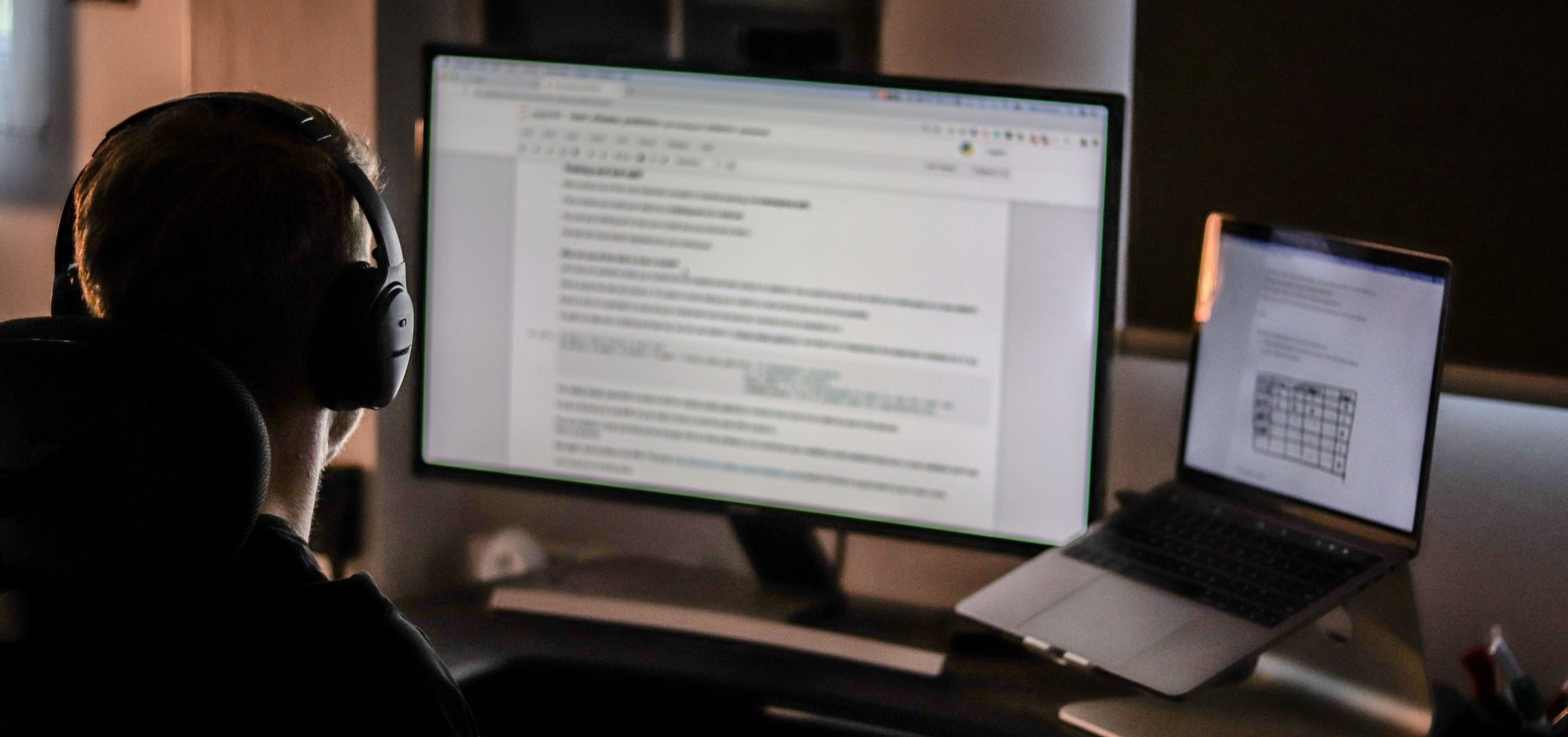With the rise of distance and hybrid learning, universities and higher education institutions must find ways to keep classroom content engaging and accessible. Maintaining a cohesive learning environment can be challenging with learners spread across the country (and sometimes the globe).
Computer-based learning is one proven strategy for solving this problem. By communicating and collaborating online, students can enjoy many of the same—and sometimes more—benefits as they would in a traditional classroom.
By the end of this article, you’ll have the full low-down on computer-based learning, including what it is, why it works, and how to implement it in your classroom.
Let’s begin!
What is computer-based learning?
Computer-based learning, or CBL, describes any kind of learning achieved (at least partially) through computer software.
CBL takes advantage of an enormous range of computer programs, applications, and peripherals to enhance student learning and create a more immersive educational experience.
For example, students could use VR technology to explore the universe and learn more about planets and constellations. Another popular approach involves quiz apps, where students answer questions using a computer or mobile device, collecting rewards like points and trophies.
This method offers many benefits for students, educators, and higher education institutions, including:
- Stronger engagement
- Increased retention rates
- Easier performance tracking
- Access to detailed analytics
- Time and money savings
- Improved accessibility
We’ll go into more detail about these benefits later in this article. Let’s discuss different types of computer-based learning and how you might implement them in your classroom.
What are the types of computer-based training?
With recent advances in educational technology, computer-based learning opportunities have grown in leaps and bounds. Here are some effective ways to apply the approach within your classroom, developing crucial employability skills, including problem-solving, leadership, and critical thinking.
eLearning
eLearning describes learning or training delivered through digital resources, normally online. This method is especially popular now many universities, and higher education institutions have moved towards distance or hybrid learning.
eLearning courses make it easier for students to access education anytime, anywhere. It’s also a more accessible option for students unable to attend physical learning premises.
Gamification
Gamification is an increasingly popular educational tool that presents learning in a game-like format. The method stems from the popularity of video games, sports, and board games and their respective reward systems.
Game elements can include:
- Quests and challenges
- Levels or stages
- Leaderboards
- Competitions
- Collaborations
As students progress through a gamified learning program, they’ll enjoy rewards such as points, badges, achievements, and trophies. Sometimes, students can exchange points for physical rewards like money and gifts.
These rewards and game elements create a motivating and engaging learning experience. The motivation stems from the relatedness, autonomy, purpose, and sense of mastery (through achievements and feedback) involved in gamified learning.
You can deliver educational games in your classroom in many ways. For example, you could have your students connect to a quiz app and compete against each other to achieve the highest score.
Microlearning
Microlearning delivers education and training in short bursts and bite-sized online modules. It’s a fantastic option when teaching complex topics that may be challenging to absorb all at once.
You can deliver microlearning in a few ways, such as through:
- Images (photos, artworks, and illustrations)
- Short-form videos (up to a few minutes long)
- Text (short paragraphs and phrases)
- Audio (brief snippets of music, podcasts, speeches, etc.)
Breaking down complex information (known as chunking) is a powerful way to make education more accessible—especially now that many students have busy lives full of work, social and family commitments.
Webinars
A webinar is a digital version of a seminar where students and educators get together to share and discuss classroom topics. Webinars became especially popular during the COVID-19 pandemic when many higher education institutions switched to 100% distance learning.
Webinars allow educators to communicate reciprocally with students in real-time, much like in a physical classroom. However, the approach is more cost-effective, requires fewer resources, and is more accessible to students.
VR training
VR training is becoming increasingly popular in universities and higher education institutions around the globe. It involves using virtual reality technology, such as headsets and controllers, to create engaging and immersive learning experiences.
A recent study on the benefits of VR training among engineering students found positive cognitive and pedagogical effects, improving students’ topical understanding, performance, grades, and educational experience.
The study also identified benefits for universities and institutions, including reduced liability, infrastructure, and costs.
Some other ways you could use VR in your classroom include:
- Virtual excursions to landmarks or historical sites
- Computer programming with interactive elements
- Group distance learning in a virtual classroom environment
These experiences allow students to realistically explore places, periods of history, and activities they wouldn’t have access to in the real world.
Why are computer-based learning programs important?
Computer-based learning is important because it presents a new, engaging, and accessible way for students to access education—and for higher education institutions to deliver it.
The approach breaks down traditional educational barriers, such as distance and cost, to open opportunities to a broader spectrum of learners.
It is also reflective of the technology-driven world we live in today. Students with experience using computer-based tools and programs will be well-prepared for the working world’s expansive digital landscape.
Benefits of computer-based training software in higher education
Now, let’s go into a little more detail about how computer-based instruction benefits students, educators, and institutions within higher education.
Flexibility, efficiency, and learning at one’s own pace
Computer-based learning is highly flexible for both students and educators. It allows education to happen at any time, anywhere.
For example, students who work during the day can review digital learning materials at night. It also allows learners in different time zones to access content when it suits them.
Digital learning can also be more efficient, especially in the case of gamified and microlearning. Students can more readily absorb information by delivering deeply engaging and motivating learning experiences, reducing time and resource investments.
Cost-effectiveness
With significantly lower upfront and ongoing costs, computer-based learning is incredibly cost-effective. Students no longer need to fork out hundreds of dollars for expensive textbooks; costly physical learning materials aren’t necessary.
This is especially true when we consider the equal, or even greater, impact of computer-based learning on motivation, knowledge retention, and engagement.
Standardisation
Standardisation provides equal support and opportunities for teachers and learners, allowing everyone to follow a program or qualification’s path. It ensures consistency and fairness as educators and learners move through training courses.
Traditional education creates standardisation barriers, especially for students with additional commitments or learning needs. Computer-based education allows educators to create accessible learning experiences for each student.
Interactivity and engagement
One of computer-based learning’s key benefits is its immersive nature. While computer technology cannot currently match real-world experiences, we can use it to introduce students to activities and scenarios that are too difficult, dangerous, or far away to access in real life.
It also unlocks the three fundamental psychological needs involved in human motivation:
- Autonomy, where people feel empowered and free to make decisions,
- Competence, where people feel in control and can gain mastery over a domain or task,
- Relatedness, where students feel connected to the task and others involved in it.
In computer-based learning, students can autonomously access, share, and engage with information; control their learning path; and seek support via a digital social network (i.e. webinars, chat-based communication tools, and so on).
Best practices for implementing computer-based learning
Implementing computer-based learning in your classroom is simple and easy. Here are some popular methods to try.
Tutorials
Tutorials are small classes that usually follow a lecture. They allow students and educators to discuss lecture content in more detail, ask questions, and explore readings together.
This teaching method is one of the easiest to transfer into the digital space. Students can tune into tutorials from their computers, tablets, or smartphones and participate in the discussion in real time.
Online tutorials also allow you to share useful files, videos, and links with students, creating a more visually engaging and interactive experience.
Simulations and games
Simulations and games allow students to develop skills and explore realities they wouldn’t normally have access to, like other cities or workplaces.
Simulated computer-based training examples include biomedical science students accessing a virtual lab to participate in a simulated clinical trial in a safe and interactive environment.
You can also gamify activities to make them more fun and engaging. Competitions with different levels of rewards or prizes are a great way to achieve this goal.
Drill and practice
Drill and practice is an instructional method involving repeating problems, concepts, and examples. It is a popular way to gradually perfect a procedure or skill and to memorise topics.
In a traditional classroom environment, unless the content is recorded, students cannot access the content again and reflect upon the learning process. Computer-based learning solves this problem by allowing students to review information and practice skills anytime.
How Practera can help
At Practera, we offer a range of managed services and authentic industry experience programs to help students, educators, and higher education institutions deliver engaging and transformative computer-based learning activities.
Your institution can use our scalable digital projects to prepare your students with industry-ready skills while boosting retention rates and motivation. We’ve helped hundreds of universities globally with our high-quality industry projects and empowered students with career-ready skills.
We’ll take your requirements, such as duration, delivery dates, and learner numbers, and transform them into a live program launch with detailed analytics and feedback management tools, which are available on our platform. Our managed services also include continuous support of participants in real-time and a debrief with a practical program report.
To learn more about what Practera can do for you and your students, get in touch with our team or download our project-based learning white paper today. You can also trial our industry experience program for free for a short time here.