Platform
overview
Practera is the leading platform to
power high quality experiential learning programs
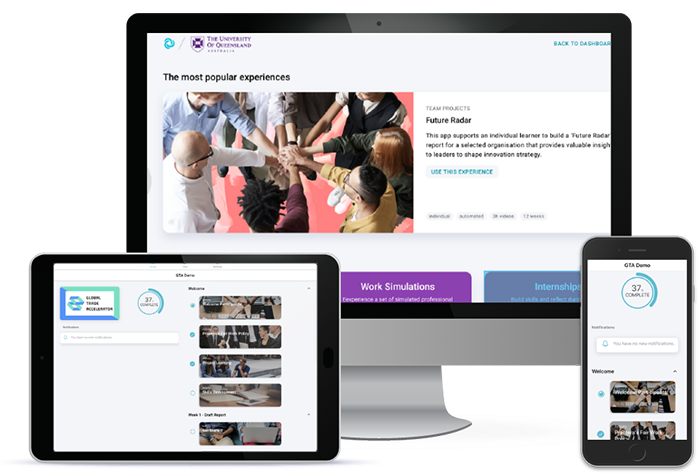
Robust learning design
Templates & authoring tools to create inspiring & impactful experiential learning programs
Seamless learning delivery
Deliver and manage learning programs seamlessly with engaging apps, feedback loops and AI powered analytics
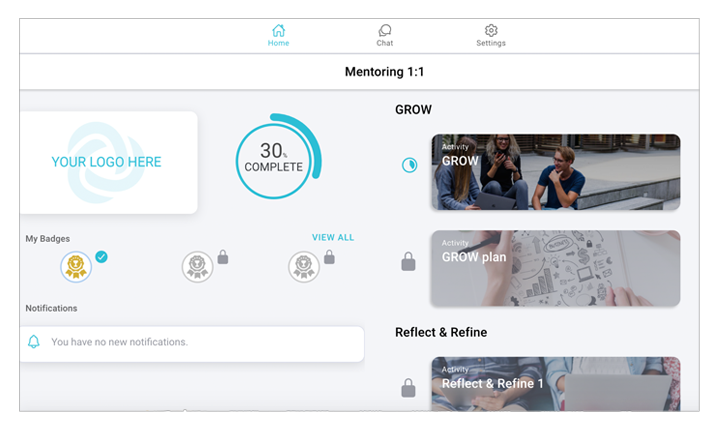
Custom Experience Design
Powerful & flexible authoring and configuration capability
Author any type of experiential learning – internship, project, mentoring, accelerators, skills credentialing programs and more, with one robust platform. To make it as simple as possible, our system will guide you through the process by asking you the most important question so you can create a powerful experiential learning experience on your own! Incorporate Practera’s functionality to create a robust, engaging experience ready to deploy to your learners and industry partners!
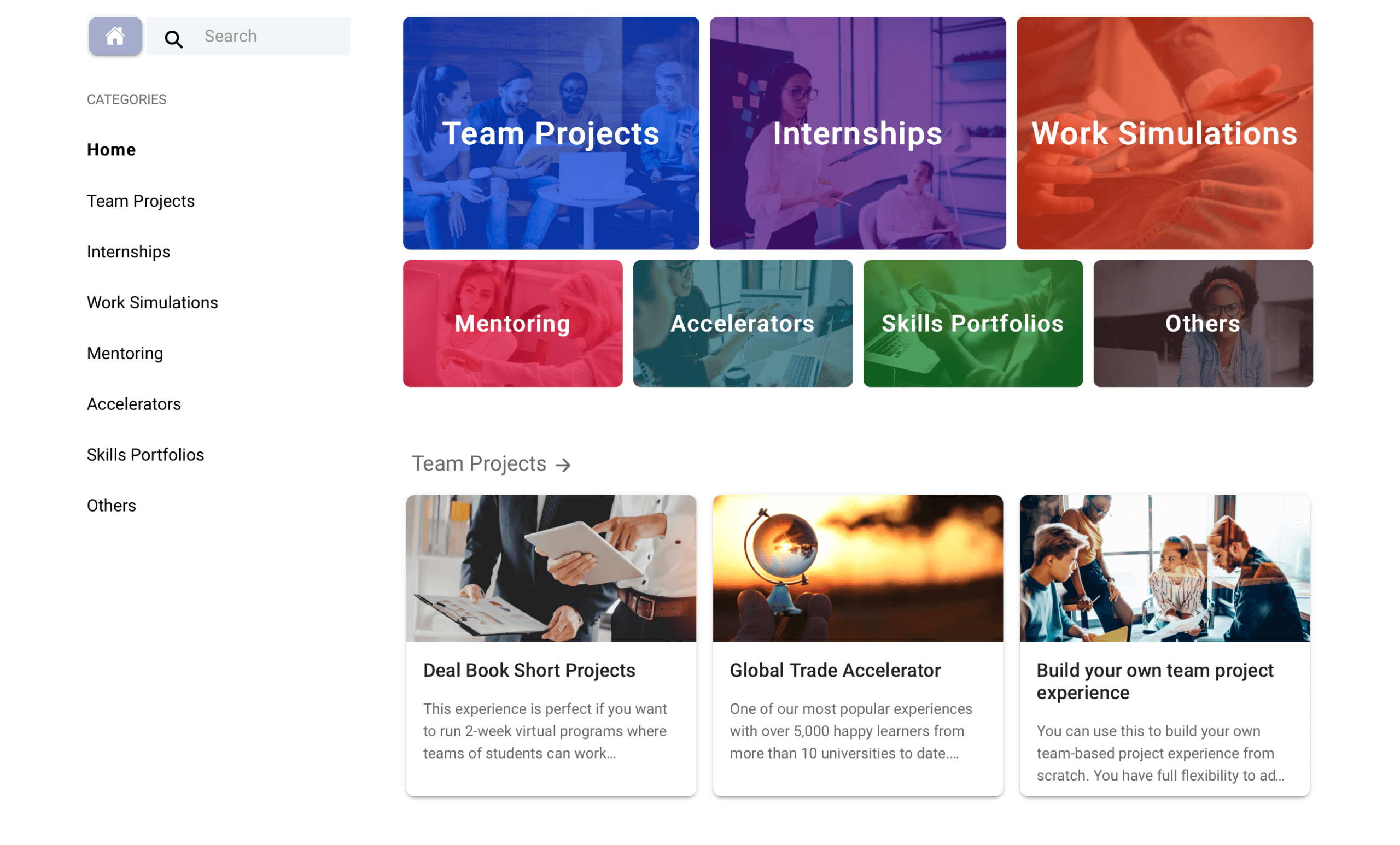
Template Library
Get inspired! Select and adapt a quality assured Experience template
Start your experiential learning experience with a few clicks! Browse through our experiential learning library, pick the right experience type and choose one of our high quality templates to get started. All of our templates are created from our expert learning designers to ensure the success of your experiential learning experience and are editable to suit your need
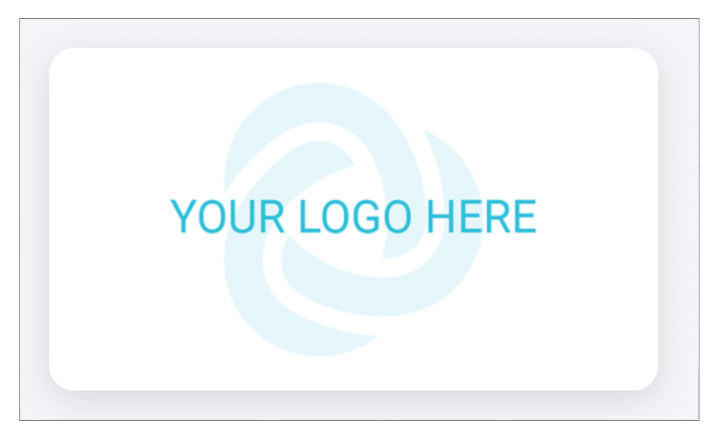
Whitelabelling
Stay on brand with
Practera’s whitelabeling tools.
Stay on brand with Practera’s whitelabeling tools, that allow you to present your learners with a seamless brand journey. Within the Practera platform you can easily customise with your own logo and colors, connect your own web domain as well as custom branding your login page.
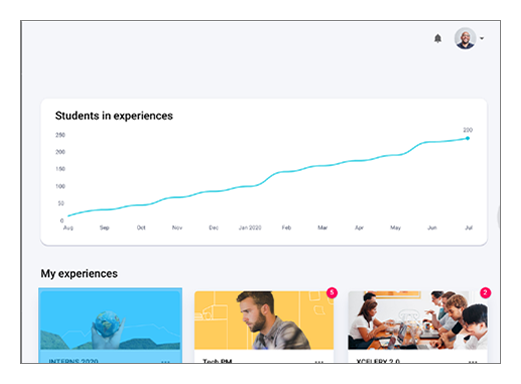
Engaging Experience Workflow
Engage your Learners through structured workflows
Practera powers experiential learning loops around real world activity closely aligned with Kolb’s Experiential Learning Cycle. Learners and industry partners are engaged in personalised, engaging workflows that help structure supportive content to help plan application of theory to practice, feedback and reflection loops. A beautiful, mobile first user interface supporting gamification and personalisation lifts engagement and outcomes!
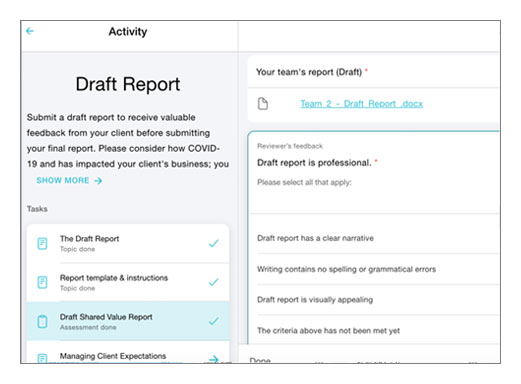
360 Feedback
High value feedback that students love
Practera’s superpower! Learners receive and provide personalised feedback from industry, peers & educators at the right points to drive critical reflection, deepen learning, and improving performance. Feedback support tools improve the quality, consistency and timeliness of feedback – the secret sauce of experiential learning!
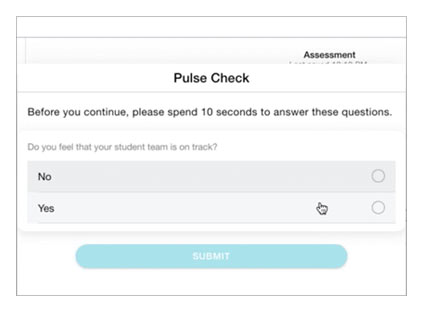
Pulse Check
Stay informed about the sentiment of learners
Practera allows you to stay informed about the sentiment of learners, cohorts and teams in real-time throughout the learning experience. Via the platform you will get notified if someone feels off-track so you can manage engagement and participation.
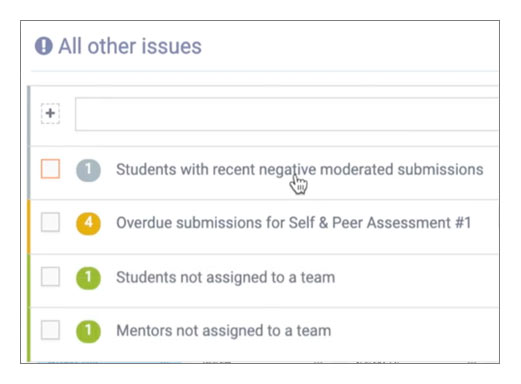
AI Experiential Learning Assistant
Meet ELSA – our Experiential Learning Support Assistant
ELSA, is Practera’s world-first AI-assistant designed specifically for experiential learning. ELSA monitors your Experiences 24/7 to provide real time intervention suggestions based on evidence based experiential learning science & practice. ELSA saves you time, and helps you deliver better outcomes for your cohort.
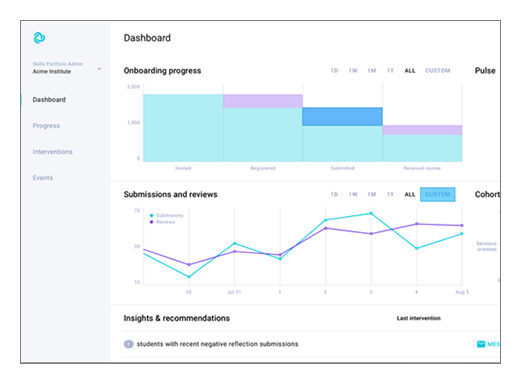
Analytics Dashboard
Real time analytics and intervention management
Monitor and quality assure your programs with real-time data dashboards that identify the critical issues for experiential learning. See where the issues are at a glance, drill down to analyse granular detail to respond. Spot small issues before they become big problems. Log interventions to manage risk. Capture end of program reports.
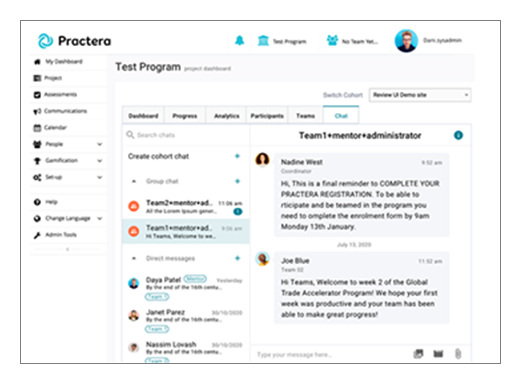
Chat based collaboration
An easier, more organised way to communicate
Stay connected and don’t get buried in emails! Our chat will enable you to communicate and collaborate with all users, and for users to collaborate with each other. Easily create a cohort chat as an admin or coordinator, send reminders to your teams or reach out to individual users to support their learning journey. Users can chat with peers and mentors, and all chats are captured for risk & quality assurance purposes.
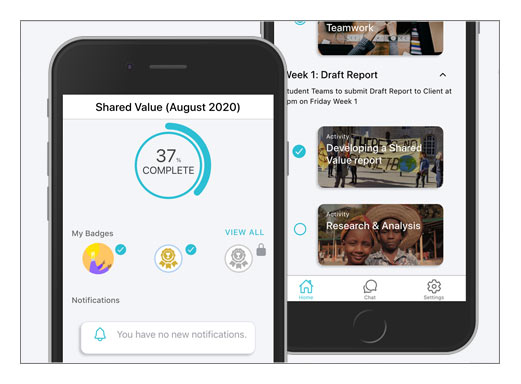
Custom Workflows
Choose whether our expert experiential learning designers design an experiential learning experience entirely for you, choose to co-design it with us or be trained to build your own. We have a variety of workflows (e.g. duration, different user journeys, amount of interactions/checkins, amount and type of feedback, type and positioning of assessments, cadence, amount of content, gamification, aesthetics etc.) that we can customise to your needs.
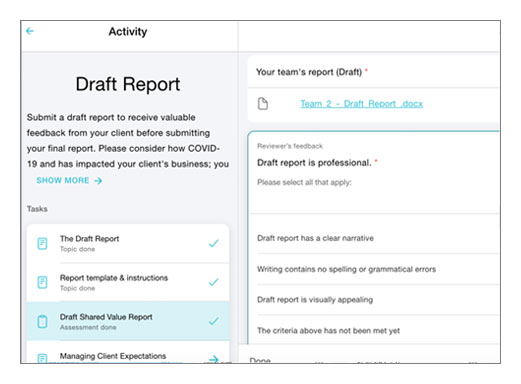
Adaptive Learning Pathways
Use adaptive learning pathways to let the content adapt to your learner needs by using content branching so learners can carve their own learning pathways.
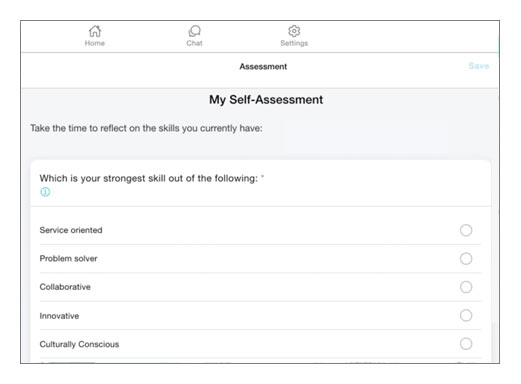
Assessment Management – moderated, quizzes etc.
Practera provides many different ways to progress and assess the learning of your students. It lets you set up different kinds of assessments, most commonly moderated assessments which allows for a feedback loop. You can also set up multiple question and answer types like multiple choice, checkboxes, file or video/image uploads.
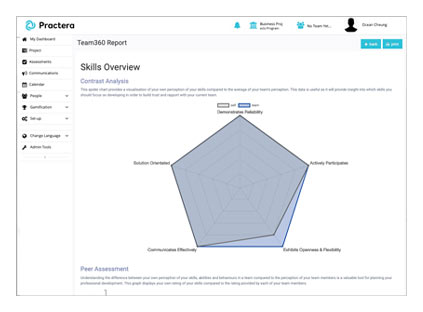
Team360 & Peer Reviews
Practera Team360 assessments enables you to embed automated peer feedback loop into your experiential learning program.
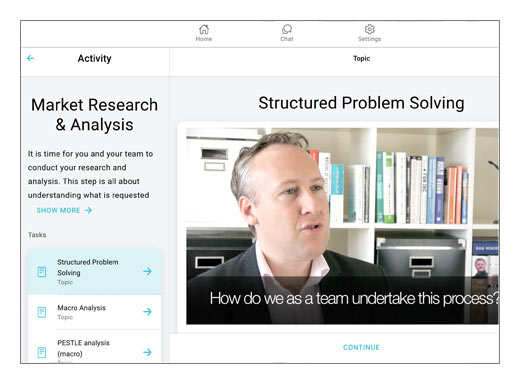
Manage all types of experiential learning
Practera’s platform supports different kind of experiential learning types (e.g. Internships, Mentoring, Team Projects, Simulations etc.) to fulfil your requirements.
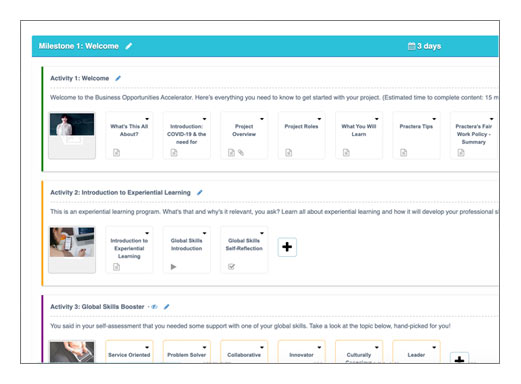
Content Authoring and Management
Practera’s authoring tools offer endless possibilities to create the perfect experience for you and your participants.
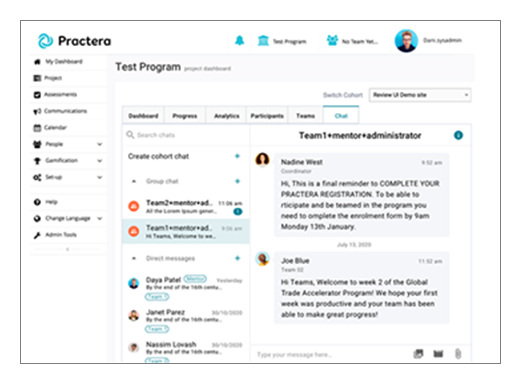
Experiential Transcripts
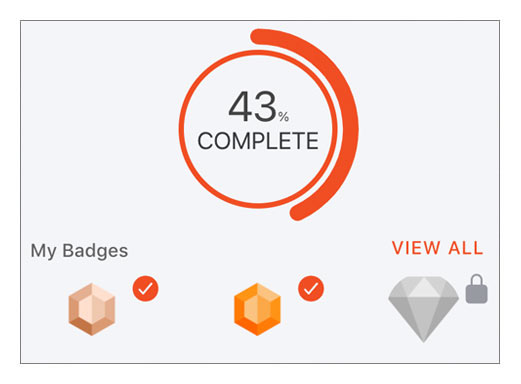
Gamification
You can use gamification not just to make learning more exciting for your participants, but also to create different learning pathways for your participants. Practera uses achievements to create these various pathways for participants on the platform and users can gain these achievements in few different ways.

Analytics Dashboard
Quality assure your programs with real-time data dashboards. Learning analytics and smart intervention tools let you provide early support to at-risk learners and teams. Your participants will love you for it.
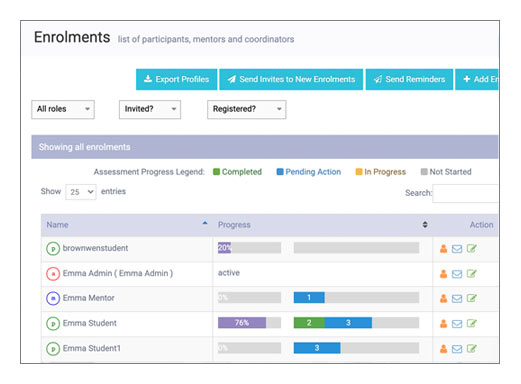
User / role management with permission hierarchy
Grant your users the right permission and access by selecting the respective role and user rights.
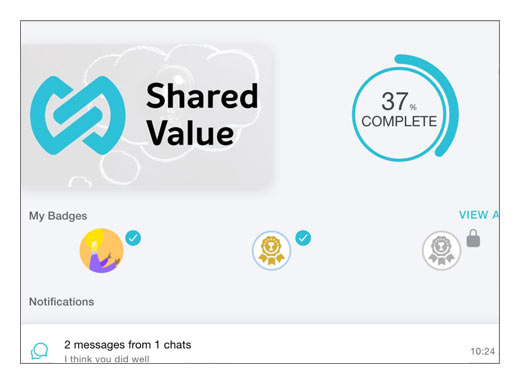
Grading / Rubrics
Practera provides easy to use rubrics to help you provide a consistent, impartial and efficient grading. You can use grading scales, manage grade moderation and control when feedback is published.
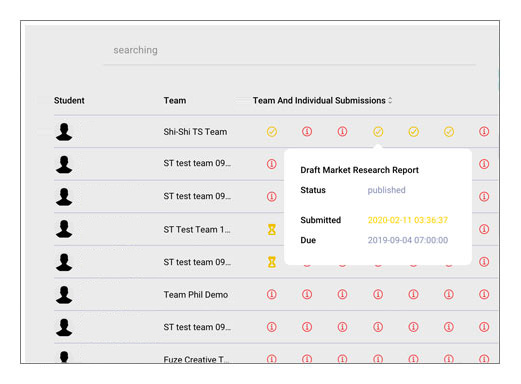
Progress and performance tracking
You can track participant engagement, progress and deliverables on Practera and identify issues with individual students or teams and effectively support them in their learning experience
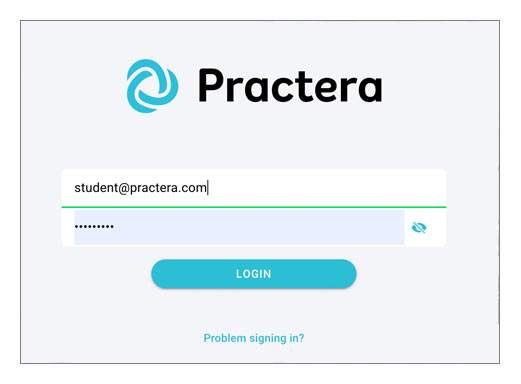
LTI Support (Single Sign On)
Practera supports LTI integration and provides Single Sign On compatibility that would enable your participants to use their school accounts to login to Practera
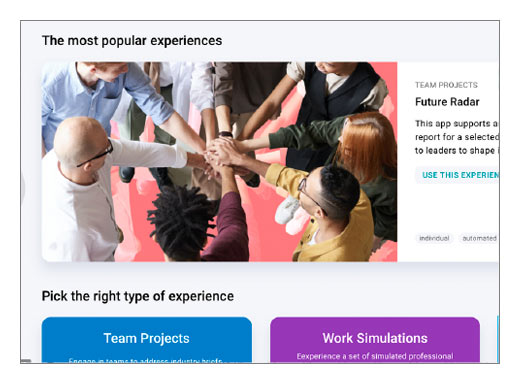
Web interface
Practera’s web interface supports easy authoring of learning experiences, manage the workflow of student and mentor participants around a real-world activity
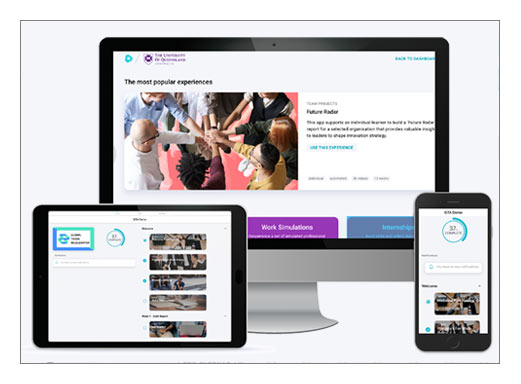
Web App
You can deploy mobile apps on Practera platform to participants to foster learning anytime, anywhere, or any mobile device. Participants can access structured learning content, collaborate, record multimedia, provide inputs and enable feedback and reflection loops
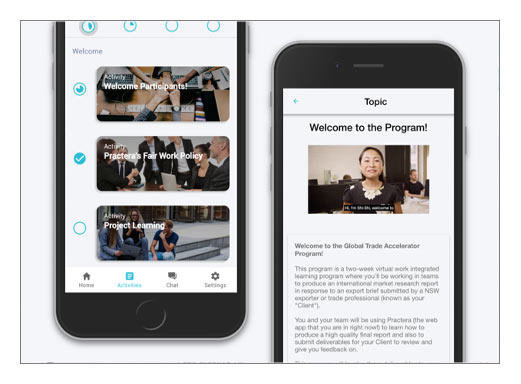
Mobile App
Participants can download Practera as an app on their mobile device to easily access all content, receive push-notification and stay connected with their peers.
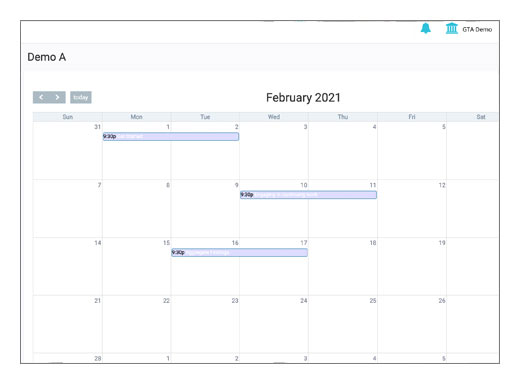
Calendar
Get an overview of all upcoming events, due dates and create new Zoom events to meet your cohort online. Participants will be able to book into your events and receive all event details via our Practera app.
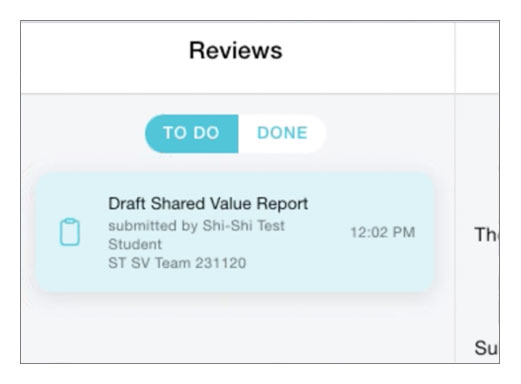
Notification Framework
Receive any course notification – announcements, calendar updates, feedback and more – when and where you want – by email, sms, chat, in-app notifications or push-notification, so you stay aware of course activities and important messages never fall through the cracks
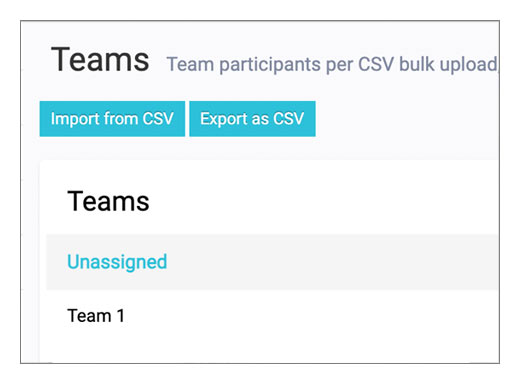
Teams
Upload a CSV file to team your participants with one click, manual add and shuffle them around and never miss a participant by viewing our smart “unassaigned” section.
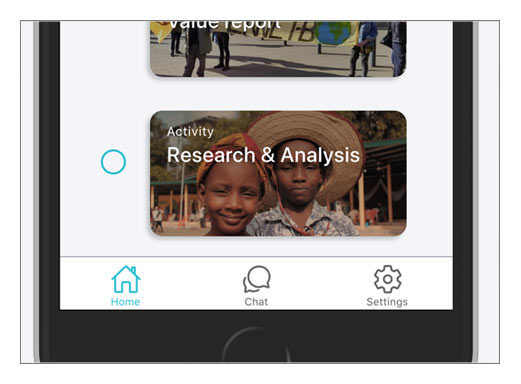
User Activity Tracker
Easily track when your participants engaged the last time with your experience.
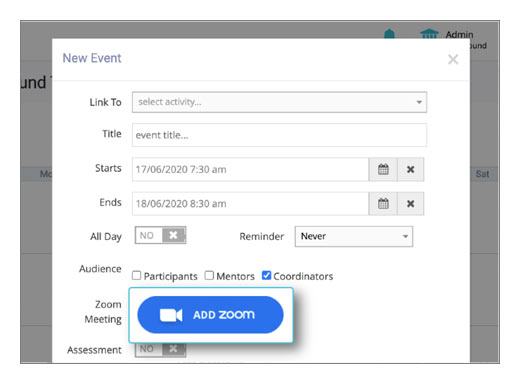
Zoom Integration
Connect your Zoom account with Practera and schedule new Zoom events on your calendar to meet your cohort online.